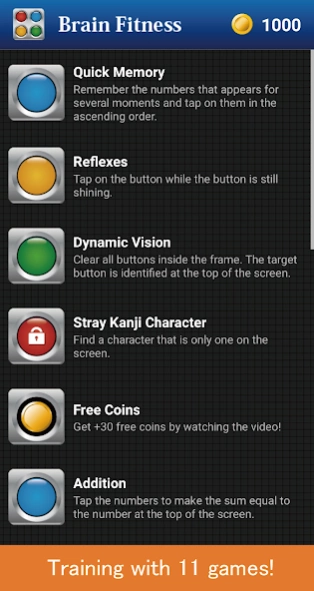Brain Fitness - Brain Training 1.9.3
Free Version
Publisher Description
Brain Fitness - Brain Training - "Brain Fitness" is a simple application that improves brain health.
"Brain Fitness" is a simple application that improves brain health and performance.
"Brain Fitness" consists of several mini-games:
● Memory
Remember the numbers that appears for several moments and tap on them in the ascending order.
● Reflexes
Tap on the button while the button is still shining.
● Dynamic Vision
Clear all buttons inside the frame. The target button is identified at the top of the screen.
● Stray Kanji Character
Find a character that is only one on the screen.
● Addition
Tap the numbers to make the sum equal to the number at the top of the screen.
● Pattern Memory
Remember the color position on the panel. Answer whether the new position of the color is the same as the previous one.
● Black Box
Balls go in and out. Select one that remained in the box.
● Color Judge
Select the text color at the top of the screen.
● Swipe Ball
if balls are blue, swipe in the direction arrows are facing. if balls are yellow, swipe in the direction balls are moving.
● Math
Several equations are displayed. Answer the last equation.
● Quick Sort
Sort the ball in the right direction.
About Brain Fitness - Brain Training
Brain Fitness - Brain Training is a free app for Android published in the Arcade list of apps, part of Games & Entertainment.
The company that develops Brain Fitness - Brain Training is Palm Lab. The latest version released by its developer is 1.9.3. This app was rated by 2 users of our site and has an average rating of 2.5.
To install Brain Fitness - Brain Training on your Android device, just click the green Continue To App button above to start the installation process. The app is listed on our website since 2019-08-27 and was downloaded 14 times. We have already checked if the download link is safe, however for your own protection we recommend that you scan the downloaded app with your antivirus. Your antivirus may detect the Brain Fitness - Brain Training as malware as malware if the download link to com.palm_lab.android.brainfitness is broken.
How to install Brain Fitness - Brain Training on your Android device:
- Click on the Continue To App button on our website. This will redirect you to Google Play.
- Once the Brain Fitness - Brain Training is shown in the Google Play listing of your Android device, you can start its download and installation. Tap on the Install button located below the search bar and to the right of the app icon.
- A pop-up window with the permissions required by Brain Fitness - Brain Training will be shown. Click on Accept to continue the process.
- Brain Fitness - Brain Training will be downloaded onto your device, displaying a progress. Once the download completes, the installation will start and you'll get a notification after the installation is finished.